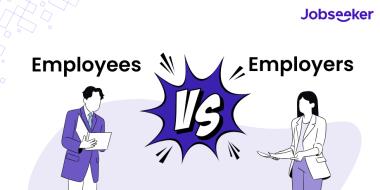How to add your LinkedIn to your resume
Including your LinkedIn URL on your resume is one of the easiest ways to showcase your professional brand, giving hiring managers a more detailed view of your experience, skills, and references than a resume alone can provide.

This article will:
- Help you decide whether to include your LinkedIn URL in your resume
- Demonstrate a step-by-step process for adding LinkedIn details
- Show you how to leverage LinkedIn to highlight your qualifications
- Provide plenty of examples of a finished product
With Jobseeker’s resume builder, you can add your LinkedIn information in seconds to position yourself as a top-tier candidate who can get the job done.
Should you include your LinkedIn on your resume?
For most applicants, including a LinkedIn URL on a resume is a good idea. Here are some pros and cons for those considering whether it’s right for them:
Pros
- Can help you land an interview
- More room to highlight important accomplishments, skills, and endorsements
- Offers a chance to showcase your hobbies and interests
Cons
- Outdated profiles can make hiring managers question your career growth
- Profiles that read just like your resume can waste a hiring manager’s time
- Non-custom URLs can be difficult to type in and don’t position you as a polished professional
Steps to add your LinkedIn to your resume
You now know why adding your LinkedIn profile to your resume and cover letter templates can benefit you as a candidate, but you may have no idea how to make it happen. Here’s a step-by-step breakdown of the process.
Step 1: Update your LinkedIn profile
To enhance your credibility and create the best possible impression, it’s important to do the following:
- Upload a recent photo of yourself
- Include an industry-specific cover image with your name, job title, and skills
- Add keywords to your headline to convey your unique value
- Update your recent work history and skills
- Include information about your educational background, certifications, and professional licenses
- Ask your colleagues to endorse your skills or write recommendations
- Add a “Featured” section and upload images, documents, presentations, or videos that highlight your work
Expert Tip
A professional headshot can increase a hiring manager’s perception of your competence level by as much as 76% (1). Make sure your LinkedIn photo reflects poise and professionalism.
Step 2: Customize your URL
A non-customized URL looks like this:
- https://www.linkedin.com/in/john-smith-94823a9b
A customized URL looks more like this:
- www.linkedin.com/in/johnsmith—marketing
As you can see, customized URLs are more polished and easier to remember. To get yours:
- Navigate to your LinkedIn profile
- Click “Me” at the top right of the screen
- Select “View Profile” from the menu that appears
- Click the pencil icon next to “Public profile & URL”
- In the “Edit your custom URL” box, click the pencil icon next to your current URL
- Enter your preferred URL and select “Save”
Desktop vs. mobile
You’ll go through a different process if you’re using the LinkedIn mobile app:
- Tap your profile photo
- Select “View profile”
- Tap the pencil icon next to your profile picture and headline
- Scroll down to “Contact info” and tap the pencil icon next to your current profile URL
- After being redirected to the public profile settings page, click the pencil icon next to your URL
- Create a unique custom URL in the text box
When you’re done, hit “Save” to implement the change.
Step 3: Copy your URL
On the desktop version of LinkedIn, you can navigate to your profile, highlight the URL in the address bar or in the “Public profile and URL” box to the right, right-click, and then select “Copy” from the dropdown menu.
To copy your URL from the mobile app, go to your profile, tap the three dots next to “Add section,” select “Share profile,” and tap the copy icon next to the URL that appears.
Step 4: Place it on your resume
Right-click on the spot in your resume where you want the URL to go, then click “Paste” on the dropdown menu. You can incorporate the link in a variety of places on your resume or cover letter, including the header:
John Phillips
Phoenix, AZ 85033
(602) 481-1114
phillips.john@example.com
LinkedIn.com/in/jphillips—investor
You can also add it as a bullet point under your work experience section, since most recruiters look there first:
Nova Pharmaceuticals
Research and Development Specialist | January 2022–July 2025
- Led the development of a novel drug candidate, resulting in a 15% acceleration of the timeline for pre-clinical trials
- Published four peer-reviewed articles in “Journal of Pharmaceutical Sciences”
- Full list of publications available at: www.linkedin/in/bcarlsbad—portland
Finally, you may choose to include the URL with your special projects to direct hiring managers to additional resources:
Professional Projects
POP! Soda Summer Campaign
Kanaka Digital Marketing | January 2025–April 2025
“Worked with the marketing team to design an interactive user interface for the brand’s viral summer campaign, resulting in a 2% increase in market share. Campaign materials are available for viewing at: www.linkedin/in/mary—polka322.”
The resume templates included in Jobseeker’s resume feature include built-in LinkedIn fields, so you’ll never have to worry about proper placement or formatting.
Additionally, the included AI skills suggestion tool ensures synergy between your resume and LinkedIn profile while ensuring that each remains a unique representation of your professional qualifications.
Step 5: Add the LinkedIn logo/icon
Adding the LinkedIn logo next to your URL can lend some visual interest to your resume. Here’s a version you can download.
Examples of resumes with LinkedIn added
Extra ways to leverage LinkedIn on your resume
Here are some extra tips on how to leverage your LinkedIn page on a resume:
Add a QR code
Consider adding a small QR code at the top of your resume next to your contact details. You can also include it in your projects section for easy portfolio access. There are a few reasons why you should consider it:
- Faster access for recruiters: Hiring managers and recruiters can scan and instantly view your profile, which can be helpful when reviewing a large number of applications.
- Shows some tech-savvy skill: Adding a QR code can be a subtle sign that you're comfortable with digital tools and modern job-searching practices.
- Your URL might be overlooked: Resumes are often 1-2 pages max, and limited space can require creative workarounds. A QR code can help declutter and ensure that the recruiter visits your profile.
- It is handy if the resume is printed or forwarded as a PDF: At some businesses, resumes are printed and forwarded as PDFs, where the URL is redundant in usage. The QR code works in both digital and physical formats.
Place it subtly (preferably at the header near your contact details). |
Test the code before sending the resume to companies, and make sure it works on mobile. |
Use a short link behind the QR (e.g., linkedin.com/in/yourname). |
Make sure your LinkedIn profile is up to date and polished to match your resume. |
LinkedIn Learning certificates
Display your LinkedIn Learning certificates by adding them to the certifications or education section, like so:
Certifications:
- CompTIA Data+ — expires December 2027
- Python for Data Science and Machine Learning — LinkedIn Learning, October 2025
You may also mention them in your professional summary. For example:
“Utilized advanced data-analysis techniques from LinkedIn Learning’s Advanced Excel course to optimize marketing campaigns, resulting in a 15% increase in customer conversion rates.”
LinkedIn recommendations
LinkedIn recommendations on your profile are great for social proof, especially when they come from known experts in a field. Credible signals can influence hiring decisions and give recruiters a better idea of who you are on several levels, including:
- Your soft skills and character: Often, traits like leadership, collaboration, and reliability are left out of a resume. Recommendations highlight them in someone else's words.
- Differentiates you when experience is similar: When it comes to comparing candidates, social proof might give you the edge if strong endorsements make you stand out.
- Legitimizes real working relationships: Recruiters can see the recommender's role, industry, and credibility.
- Reduces risk for the employer: Hiring is a process of deciding who would be the best fit. Social proof makes you a verified, lower-risk choice.
- Demonstrates professional reputation: A profile with recent recommendations signals that people want to vouch for you.
70% of employees lie on their resumes(2). Because LinkedIn recommendations come directly from the source, they’re a great tool for hiring managers to substantiate your claims.
Featured Section/Portfolio
While your resume might list and mention your track record of work and projects, due to limited space, it cannot delve into detail. LinkedIn holds your full work history, recommendations, and can even be utilized as a base for your portfolio and body of work. Hiring managers can visit your profile and navigate to the featured section to see tangible demonstrations of your performance. This can boost your credibility and allow them to learn more about your experience and approaches.
Added to that, LinkedIn also allows you to add other sections that cover various aspects of your career that would act as a portfolio for recruiters to see, such as:
- Publications
- Patents
- Projects
- Honors and awards
Should you upload your resume to LinkedIn?
Uploading your finished resume to LinkedIn can simplify the hiring process. Here are the steps to get it done:
- Navigate to your profile: Open your web browser, sign in to your LinkedIn account, and click on your profile picture at the top left.
- Make room for your resume: Click or tap “Add profile section” just below your headline. Then, select “Featured” under the “Recommended” drop-down menu.
- Add your document: Click the plus (+) icon, then select “Add media.” Double-check your resume for any sensitive information before uploading it in PDF or Word format.
- Save your work: Add a title and description for context, then hit “Save.” Visit your profile to ensure that the resume appears correctly in the Featured section.
FAQs: How to put your LinkedIn on your resume
Navigate to your LinkedIn profile on a web browser. Your LinkedIn ID is what comes after “www.linkedin.com/in/” in the search bar.
No. Your resume is an essential formal document that summarizes your qualifications, while your LinkedIn profile offers additional details and social proof.
Copy your custom URL and paste it in the header, work experience bullets, or professional projects section of your resume and cover letter examples.
Key takeaways
Adding your LinkedIn to your resume provides opportunities for social proof and a deeper exploration of your experience and qualifications beyond your resume itself. To do this successfully, remember to:
- Update your LinkedIn profile
- Create a custom URL
- Place the URL in your header, work experience, or projects section
- Leverage your LinkedIn Learning certificates, recommendations, and “Featured” section
Want to save time and make sure your LinkedIn looks great on your resume? With the resume builder tool from Jobseeker, you can add your URL, logo, or QR code instantly to give yourself a leg up.
Sources:
(1) Blinq: Examples of Professional Headshots That Work
(2) Forbes: 70% Of Workers Lie On Resumes, New Study Shows
Impress potential employers with your resume
Follow step-by-step professional guidance to create a polished resume in minutes.